I will not get into much details about the RAW method, but you can get a brief insight about how to recover and equalize most of your photos. I'm using the Canon tool "Digital Photo Professional ver 2.2" included in the bundled cd's. (in fact, the cd's only have version 1.0, you have to upgrade via web, it's free for download at www.canon.com
ScreenShot of the main screen
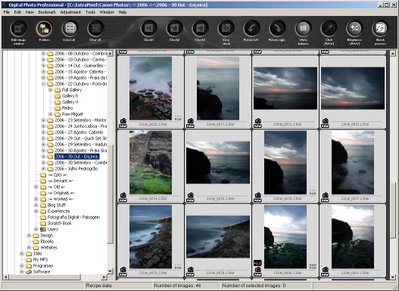
It's clean and tidy, it has several flaw's like for instance: DPP Always generates the thumbnails when you are browsing the folders, it's slows downs a bit your workflow. After clicking one photo, you get inside the DPP main tools where you can start the equalizing process of your photo.

In the main Panel, you can quickly ajust the dynamic range of the photo, you can see in the following example, one radical example of the use of this setting, i call it dynamic: soft, normal, hard.
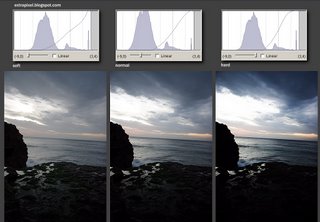
Now, let's play with the levels, or tones curves. I've numbered the equalized spots so you can understand how to apply precise equalization into individual sections of your photo, with this method, you can gain shadow details and kill some highlights.
Equalized:
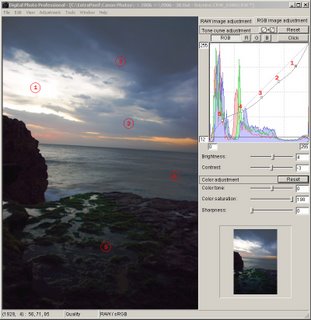
Without any level ajust
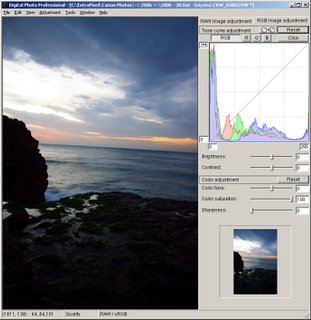
I didn't go into detail about the processing and other options, but you can have some toughts about the RAW file format.
Any questions, feel free to post a comment.

1 comentário:
Isto é que me faz andar à nora :/ Nunca pesco nada de RAW por mais que tente! Um dia destes ainda dou em doida a tentar perceber isto -_-
Enviar um comentário